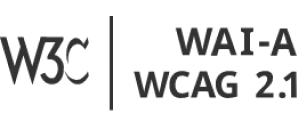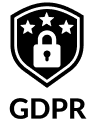FAQs

iOS:
- Open the Smoke Free app
- Tap the three dots on the top right to go into the app settings
- Tap ‘Language’ and choose the language you want to use
On Android the Smoke Free app uses the language that is used on the device:
- On your Android phone, open your Settings app.
- Tap System > Languages & input > App languages.
- Select the app you want to change.
- Choose a language.
You can get a stop smoking certificate and your name on the Wall of Fame by answering a ‘smoking status’ questionnaire you’ll be sent at 1 month, 3 months, 6 months, 12 months, 24 months and 36 months after your quit.
Questionnaires appear in your settings menu automatically a few days before the milestone.
Going on the Wall of Fame is optional and the name you add to your certificate will appear on the Wall publicly. Please get in touch with us if you need your name changed or removed.
We don’t offer certificates in between those months but you’ll be able to unlock lots of nice badges to help you feel proud!
There are many ways to get in touch:
- Email us directly at support@smokefreeapp.com
- In the Smoke Free app, go to settings and tap ‘Get Support’
- Fill out the contact form on our website
- Get in touch on social media @thesmokefreeapp or the Facebook Group
Our support team will aim to respond within 24 hours. Please check your junk folder if you haven’t heard from us.
We are based in the UK so please expect some delays during the evenings, weekends and public holidays.
We have many great tools in the app to support you, whether you use the free version or you’re a Pro user.
It feels so good to see your time smoke free we show it to the second. Watch the money you’ve saving go up and your cravings come down each day.
Get an idea how your health is improving and how much life you’ve regained. Feel proud about the challenges you’re meeting and how much stronger you’re becoming.
When you’re in the middle of a particularly strong craving it’s easy to think that nothing has changed. Your diary will show that’s not true. Log your cravings and their severity and you’ll see how things are getting better. Even better, record what worked and what didn’t, because remembering that could be very helpful in the future.
Use the app to log how you were feeling, what you were doing and who you were with when a craving strikes so you can spot what’s tricky for you and be prepared for next time.
Read more about how to use the app here.
When you upgrade to Pro you’ll get:
- The Quit Coach chatbot for instant anonymous support. It can help you create plans for difficult situations, provide customised tips for cravings and withdrawal, reinforce the golden rule and recover from a lapse. It is knowledgeable, encouraging, and completely non-judgemental. And it works, a study found that people given the chatbot were twice as likely to quit as people who used only the free features
- User chatroom with daily clinics in a group setting. Advisors drop-in to the chatrooms four times a day for expert-led discussions on key quitting challenges. Not that you need to get involved, just reading what others have written can be fascinating in itself.
- Cravings analysis to log cravings and identify triggers. You can see how they decrease and analyse what’s causing them.
- Fun daily missions that encourage you to do something for yourself every day and help you feel accountable. *Missions will stop appearing daily after day-32.
- We offer 92 beautifully designed badges to make you feel proud and increase self-confidence.
- You can customise your Dashboard order so you can prioritise the what’s most important to you.
We’re unable to cancel your subscription for you as Apple are strict about us accessing customer accounts, but cancelling yourself is easy. Here’s how:
- Launch the iPhone Settings app
- Tap your name
- Tap “Subscriptions”
- Tap the Smoke Free subscription
- Tap Cancel Subscription.
A couple useful things to know:
If you see a subscription for Smoke Free but no option to cancel it – it means the subscription has already been cancelled.
If you don’t see any subscription for Smoke Free – it means you aren’t subscribed (maybe you made a one-off payment?)
UK users who have subscribed via the Boots card, please email us at support@smokefreeapp.com to cancel your subscription.
- Open the Google Play Store
- Tap Menu > Subscriptions
- Find the Smoke Free subscription
- Tap Cancel
Let us do it for you:
Email us at support@smokefreeapp.com and we will cancel your subscription for you.
A couple useful things to know:
If you see a subscription for Smoke Free but no option to cancel it – it means the subscription has already been cancelled.
If you don’t see any subscription for Smoke Free – it means you aren’t subscribed (maybe you made a one-off payment?)
UK users who have subscribed via the Boots card, please email us at support@smokefreeapp.com to cancel your subscription.
iOS:
You will have to request a refund from Apple within 90 days of your purchase, as Apple doesn’t give developers access to payment systems.
- Sign in to reportaproblem.apple.com
- Tap or click “I’d like to”, then choose “Request a refund”.
- Choose the reason why you want a refund, then choose Next.
- Choose the app, subscription or other item, then choose Submit. If you’ve been charged for a subscription that you no longer want, you will also need to cancel the subscription.
Android:
If you’ve paid on Google Play, please email support@smokefreeapp.com and we will process the refund for you.
Please refer to our Terms & Conditions for our refund policy.
We believe in providing customer service that goes above and beyond what’s expected. In terms of our refund policy, this means going above and beyond what you are entitled to by law.
The exact refund terms relate to the type of payment made.
One-off payments
Refund in full up to four weeks after payment if you are unhappy or unsatisfied in any way.
Subscriptions
Weekly or monthly payment
Refund in full for any current subscription period
Quarterly or annual payment:
Refund in full if requested in the first four weeks. Otherwise, refund for the unused period on a pro-rata basis. For example, say you bought a yearly subscription on 1st Jan. If you ask for a refund before 28th Jan you will be refunded in full. If you ask for a refund on 1st Feb you would be refunded 11/12ths of your fee.
Blitz your Quit
Refund in full if requested before the first check-in. Otherwise, refund for the unused period on a pro-rata basis.
Advisors are accessible with a monthly subscription, and you can find them under ‘support’ and subscribe with Apple or Google Play. You can cancel this subscription anytime via your device subscription settings.
Advisors are based in the UK and have years of professional experience in smoking cessation. Read more about them here.
You can also buy the Blitz your Quit stop smoking program as a one-time purchase to access advisors for six weeks. You’ll get four weekly check-ins with them and a tailored plan. Plus all the other automated Pro features for life. Available for both iOS and Android users.
The best way to save your data is to link you email to the app. This also means you can restore your data if you switch phones or reinstall the app.
Linking your email is easy:
- Tap the three dots on the top right to go into the app settings
- Tap on ‘Connected Accounts’
- Choose your preferred link option (via email/Google/Facebook/Apple)
- If you choose ‘Connect with email’ you can enter your email and set a password
- If you choose any of the other options then the app will ask you to log into those accounts to link it to the app
Now your data is linked to your email, you can easily restore it by following the same steps as above.
If you’ve linked your email to the app then you can log back in to restore the data.
iOS:
- On the welcome page tap ‘sign in’
- Choose the option you originally connected with (e.g., Connect via email)
- Enter your email and your password if necessary
Android:
- After the welcome screen, you’ll see the ‘Connected Accounts’ page
- Choose the option you originally connected with (e.g., Connect via email) and then enter your email and your password if necessary
You can also log back into your account from the dashboard by tapping the three white dots on the top right, then go to ‘Connected Accounts’ and choose your original link method.
If you need help with logging in, contact support@smokefreeapp.com
iOS:
- Tap the three dots on the top right to go into the app settings
- Tap ‘Change Smoking Data’
- Edit quit date > submit
Android:
- Tap the three dots on the top right to go into the app settings
- Tap ‘Change Quit Date’
- Edit quit date
Changing your quit date will allow you to start over but will keep all your old data like diary entries and cravings logs.
iOS:
- Tap the three dots on the top right to go into the app settings
- Tap ‘Manage My Data’
- Select the checkbox ‘Tick here to have all your data completely and permanently deleted now’ to have your data removed
Android:
- Tap the three dots on the top right to go into the app settings
- Tap ‘Reset Data’
Resetting your data will wipe everything from the app and unlink your email. We will not be able to recover your data after this action.
You might want to consider changing your quit date instead. This will allow you to start over but will keep all your old data like diary entries and cravings logs.
iOS:
The currency the app uses is taken from the currency on your phone:
- Go into your [iPhone] Settings
- General > Language & Region > Region
Android:
- Tap the three dots on the top right to go into the app settings
- Tap ‘Change Smoking Data’
- Select ‘What is your currency’
At this moment, no. Unfortunately, it’s proven quite complex to take into account price changes in packets of cigarettes. However, we often revisit puzzles like this, as time can sometimes make the solution spring to life.
This is a chatbot that gives you instant support. While it is programmed by humans, you’re not chatting with a human advisor (you can do that via our Blitz your Quit program).
The Quit Coach will deliver a 90-day programme with daily check-ins and missions. The check-in and missions start daily at first, when you often need the most support, and then reduce in frequency after 30 days. But don’t worry, you can still use the Quit Coach menu to get support at any time.
Some of the additional support you’ll find in the Quit Coach includes helping you to create plans for difficult situations, provide customised tips for cravings and withdrawal, reinforce the golden rule and recover from a lapse.
It is knowledgeable, encouraging, and completely non-judgemental. And it works, a study found that people given the chatbot were twice as likely to quit as people who used only the free features
If you’re experiencing any issues with your Quit Coach, you can get in touch via the app or email us support@smokefreeapp.com
We totally agree, there should be more opportunities for free-text entries.
The reason we don’t have this now is because machines aren’t yet good at interpreting what people say, which means feedback might be inappropriate or irrelevant.
This might mean people form a generally negative view of the advice the bot provides, or the app as a whole.
However, we do take this feedback seriously and are working on potential solutions.
You can set notifications for the Quit Coach by going into the app Settings (by tapping the three dots on the top right of the dashboard) and then ‘Notifications’.
You won’t be able to set notifications for Diary and Missions at the same time as the Quit Coach as they will collide with each other.
A proven stop smoking plan tailored to your needs by an expert advisor.
You’ll get four booster check-ins to get you through the first month. Plus 24/7 access to the advisors outside these times for six weeks and endless support from other quitters in our chatroom.
Blitz your Quit is the most comprehensive stop smoking program ever put into an app.
This is a one-time purchase so it’s not a recurring subscription.
To qualify for a refund you need to complete all four check-ins with the advisors. When you’ve done that and you’re not smoke free you can get your refund by emailing support@smokefreeapp.com
For iOS users we can only refund via PayPal or a bank transfer. Please send your PayPal email or bank details and a screenshot of your purchase.
For Android users we can refund directly back to your original payment method. We just need the email address that’s associated with your Google Play account.
Your refund will be processed within 48 hours.
iOS:
If you haven’t done the first check-in yet, then you can get your full refund directly from Apple.
- Sign in to reportaproblem.apple.com
- Tap or click “I’d like to”, then choose “Request a refund”.
- Choose the reason why you want a refund, then choose Next.
- Choose the app, subscription or other item, then choose Submit.
- They’ll aim to process it within 48 hours.
Android:
Get in touch with us via email for a full refund support@smokefreeapp.com